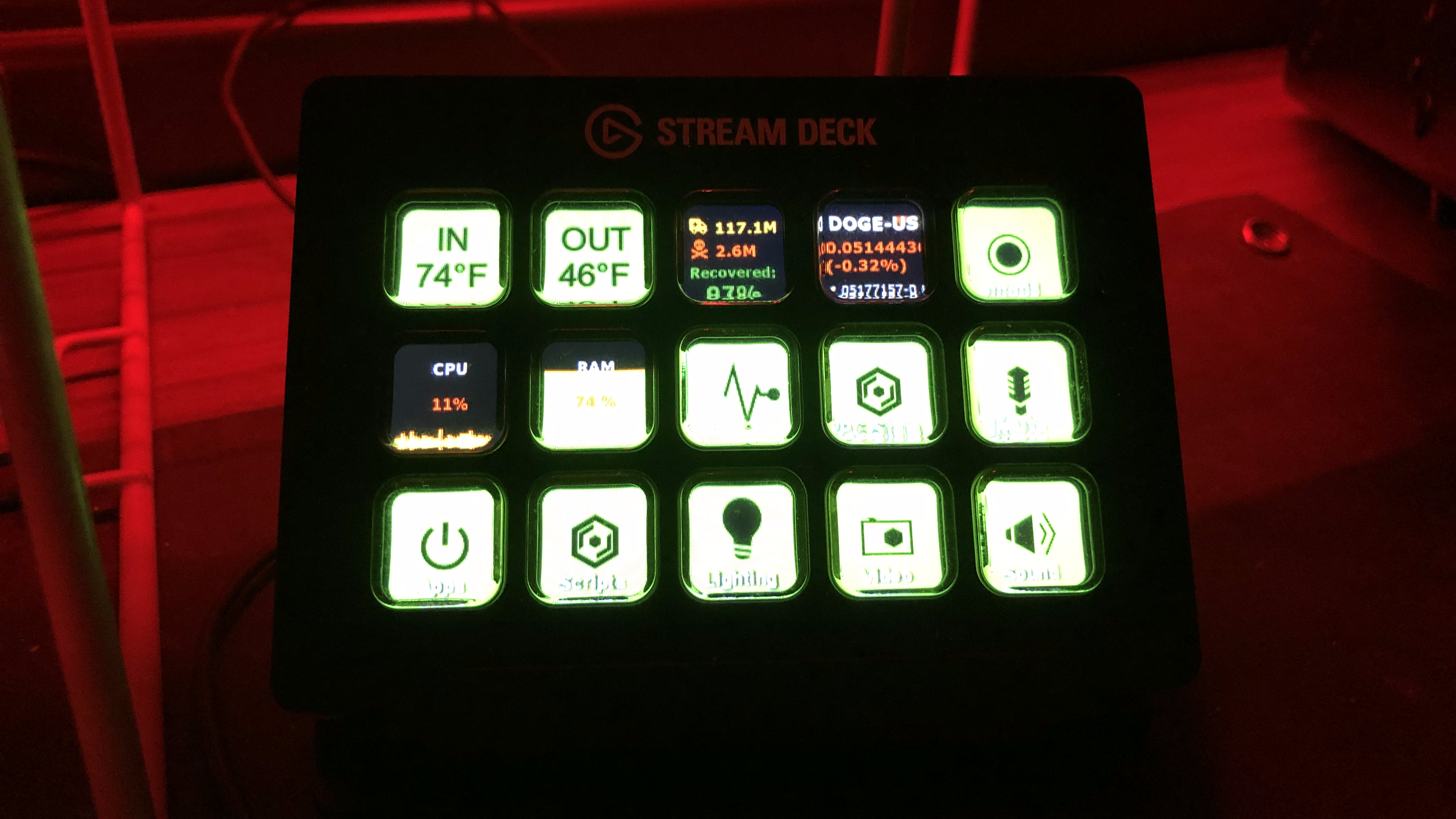
Why would a non-streamer like me use an Elgato Stream Deck? Here is some useful things I have been able to do with my Stream Deck that can hopefully give you some inspiration for your project.
Indoor/Outdoor Temperature & Humidity
As I talked about in a previous blog post here, I have a ESP8266 which is connected to some temperature sensors inside/outside my house. This ESP8266 hosts a JSON API which is very easy to use with the Stream Deck. All you have to do is download the API Ninja Plugin from Bar Raider. Set the request type to GET, put in the API URL (In this case its the IP address to my ESP8266), select the content type as application/json and then in the "Response shown" box, input the key name for the JSON value you want to display. You can also set a prefix and suffix for the value, this will allow you to add the unit of measurement such as the percent or degree symbol and a sensor abbreviation/name.
Lighting Control
My lighting control is also using the ESP8266 mentioned above along with the API Ninja Plugin from Bar Raider. I have an 8 channel relay board connected to the ESP8266. This allows me to control LED lights around my room along with other stuff I may want to control remotely.
Special Characters, Emojis & Text
Do you ever need a specialty symbol that's not presented on your keyboard? I find myself needing the degree ° symbol and the copyright © symbol quite often but they are not on my keyboard. I used the Text action that comes with the Stream Deck to make a "symbol keyboard". All you have to do is click on the icon and it will type the symbol like a regular keyboard would type any other character. This also applies to emojis. I commonly use the check mark button ✅ and the cross mark button ❎ in my projects so its really useful to have those on hand. Another cool thing I have setup is just regular text, but specifically URLs, emails and phone numbers. I have a button for my Discord server invite, YouTube channel, website, email address and phone number. Somethings are able to be memorized but it can just be easier to click a single button to paste that link right where you need it.
PC Resource Usage
Sometimes you have a full screen application open on your computer and you cant to see hwo your PC is running. I recommend the HWiNFO Plugin. All you have to do is install the plugin and download HW info. Once you have that done, run HW info with the "sensors only" option selected on the startup menu. Then you can add the plugin to a button on your Stream Deck, select a sensor and it will display the value alongwith a graph for the selected value.
Launching Applications
I built a custom data scraper for Prometheus using python. This takes data from my preexisting hardware (such an my ESP8266 devices) that hosts JSON API data and converts that data to the Prometheus format. I then host this data using the python flask library for Prometheus to then scrape the data from. Currently, I haven't released the source code for this but I plan to once its finished.
Discord
There is a plugin from fredemmott on GitHub that allows you to control your Discord mute/deafen actions with your Stream Deck. This is really useful when your in an application and you need to mute your mic. I have also used the built in text action to automatically type out commonly used bot commands for just everyday use and moderation actions. I find this very useful as I use Discord a lot.